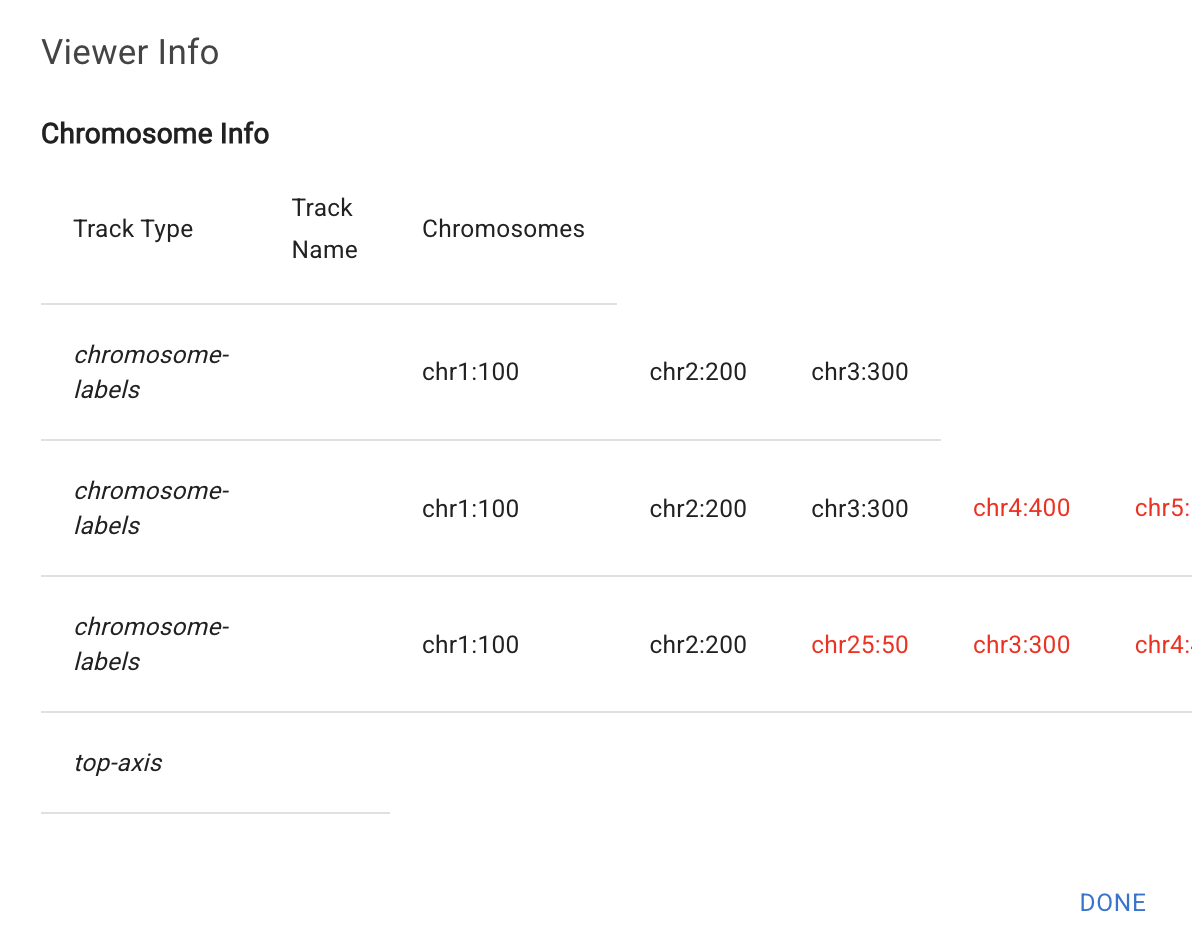Viewer chromosome sizes¶
The HiGlass viewer that Resgen uses to display genomic data can display multiple chromosomes by arranging them end to end. This works if all datasets are using the same (or compatible) chromosomes. If they are not then data can be subtly misaligned.
To diagnose this, the viewer info dialog shows the list of all datasets and their chromosome lengths. There is a mismatch if the chromosome sizes don't match between two datasets. These will be highlighted in red.
The Viewer Info dialog can be accessed from the "Actions" menu below the viewer:
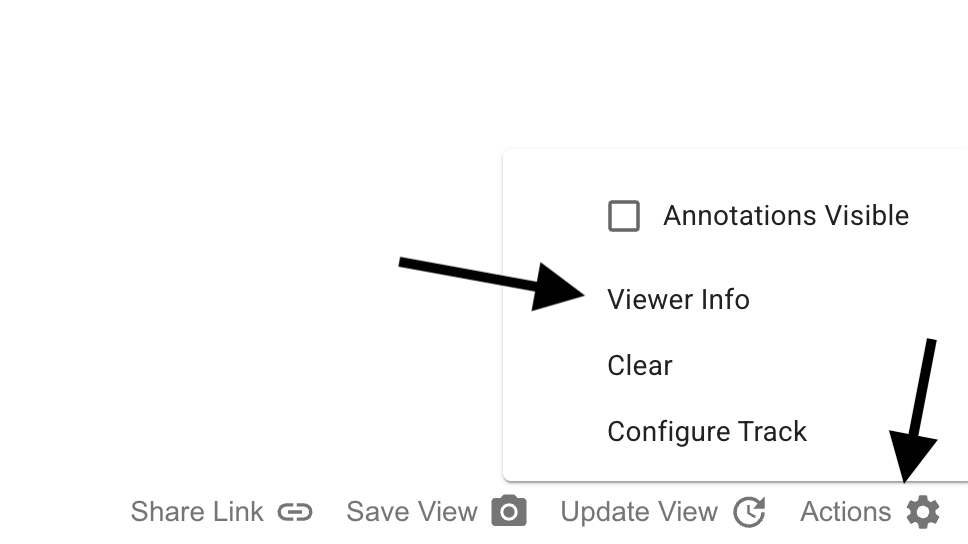
The contents contain the track type, the track name and the chromosomes. Note that the chromosome names can differ between tracks. Only the chromosome sizes need to align to ensure that there is no misalignment. Misaligned chromosome sizes are showed in red.